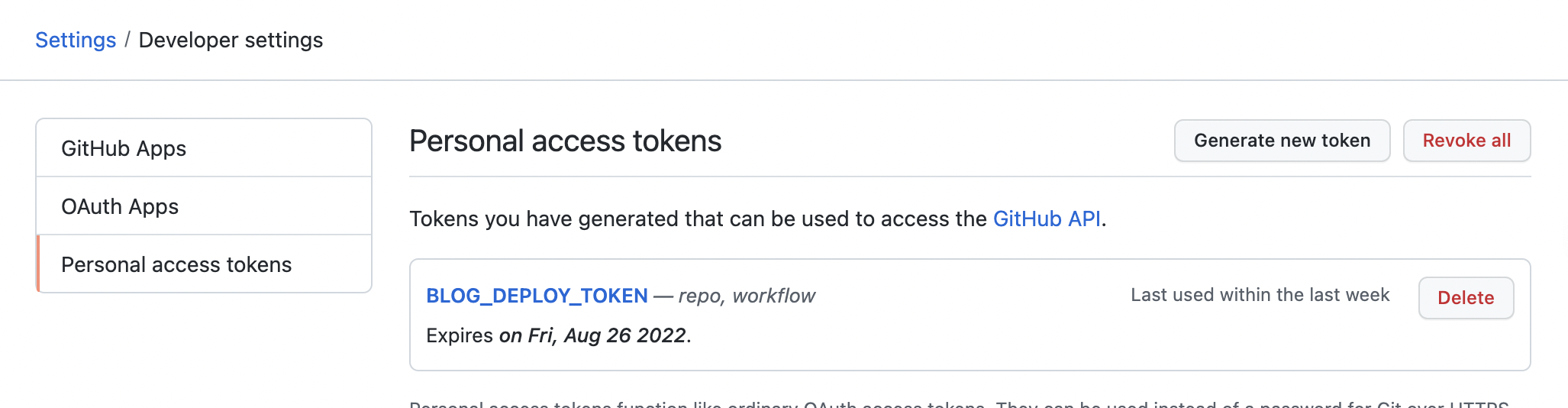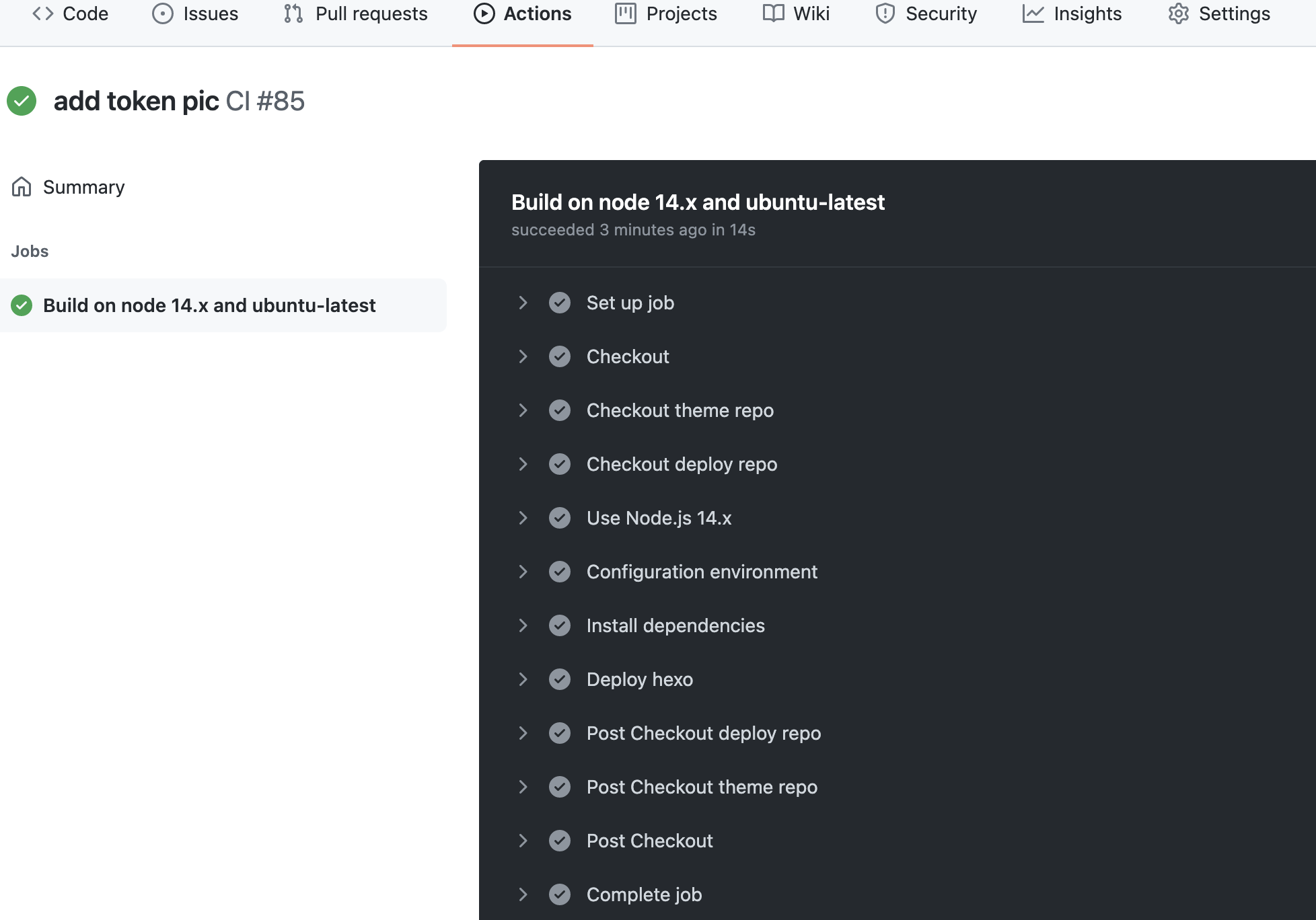1
2
3
4
5
6
7
8
9
10
11
12
13
14
15
16
17
18
19
20
21
22
23
24
25
26
27
28
29
30
31
32
33
34
35
36
37
38
39
40
41
42
43
44
45
46
47
48
49
50
51
52
53
54
55
56
57
58
59
60
61
62
63
64
65
66
67
68
69
70
71
72
73
|
name: CI
on:
push:
branches:
- master
env:
GIT_USER: ghyghoo8
GIT_EMAIL: ghyghoo8@qq.com
THEME_REPO: theme-next/hexo-theme-next
THEME_BRANCH: master
DEPLOY_REPO: ghyghoo8/ghyghoo8.github.com
DEPLOY_BRANCH: master
jobs:
build:
name: Build on node ${{ matrix.node_version }} and ${{ matrix.os }}
runs-on: ubuntu-latest
strategy:
matrix:
os: [ubuntu-latest]
node_version: [18.x]
steps:
- name: Checkout
uses: actions/checkout@v3
- name: Checkout theme repo
uses: actions/checkout@v3
with:
repository: ${{ env.THEME_REPO }}
ref: ${{ env.THEME_BRANCH }}
path: themes/next
- name: Checkout deploy repo
uses: actions/checkout@v3
with:
repository: ${{ env.DEPLOY_REPO }}
ref: ${{ env.DEPLOY_BRANCH }}
path: .deploy_git
- name: Use Node.js ${{ matrix.node_version }}
uses: actions/setup-node@v1
with:
node-version: ${{ matrix.node_version }}
cache: 'yarn'
- name: Configuration environment
env:
HEXO_DEPLOY_PRI: ${{secrets.HEXO_DEPLOY_PRI}}
run: |
sudo timedatectl set-timezone "Asia/Shanghai"
mkdir -p ~/.ssh/
echo "$HEXO_DEPLOY_PRI" > ~/.ssh/id_rsa
chmod 600 ~/.ssh/id_rsa
ssh-keyscan github.com >> ~/.ssh/known_hosts
git config --global user.name $GIT_USER
git config --global user.email $GIT_EMAIL
cp _config.theme.yml themes/next/_config.yml
- name: Install dependencies
run: |
yarn install
- name: Deploy hexo
env:
GITHUB_TOKEN: ${{secrets.HEXO_DEPLOY_PRI}}
run: |
rm -rf .deploy_git
yarn deploy
|